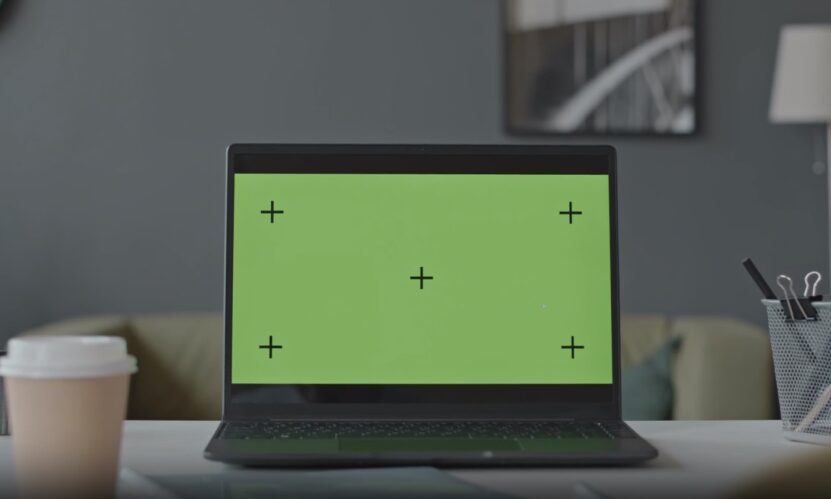Checking the screen size of your laptop is an important aspect of understanding its specifications and ensuring that it meets your needs, whether for work, gaming, or multimedia consumption. In this comprehensive guide, we will explore four simple methods to determine the screen size of a laptop, providing a step-by-step approach for each method.
1. Using a Standard Ruler or Measuring Tape

The most straightforward method to measure your laptop’s screen size is by using a standard ruler or measuring tape. Here’s how you can do it:
- Shut down your laptop and lay it flat on a stable surface.
- Place the starting point of your measuring tool at the bottom-left corner of the screen (not the edge of the laptop).
- Stretch the measuring tool diagonally across the screen to the upper-right corner of the screen (again, not the edge of the laptop).
- Record the measurement in inches, which is the screen size of your laptop.
This method is easy and direct but requires precision and care to avoid scratching the screen.
2. Referencing the Laptop’s Manual or Manufacturer’s Website
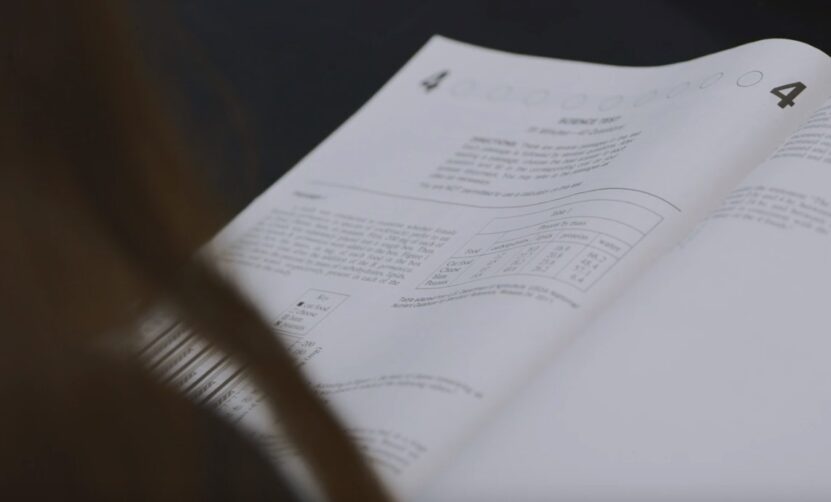
Another reliable way to find out your laptop’s screen size is by referring to the user manual or the manufacturer’s website. Manufacturers typically list detailed specifications of their products, including screen size. Here’s what you need to do:
- Locate the model number of your laptop, usually found on the bottom of the machine or within the system information in the computer’s settings.
- Visit the manufacturer’s website and enter the model number in their search bar.
- Look for the specifications or product details page, where you will find the screen size listed.
This method is especially useful if you want to avoid physically measuring the screen and ensures accuracy.
3. Using Online Measurement Tools

There are several online tools available that can help you measure your screen size. These tools usually require you to adjust a standard size object on the screen until it matches its real-life size, and then the tool calculates the screen size. Here’s how to use these tools:
- Open the online measurement tool in your web browser.
- The tool will typically ask you to place a standard size object, like a credit card or a dollar bill, against the screen.
- Adjust the on-screen image size until it matches the size of the real object.
- The tool will then display the screen size.
While convenient, this method may not be as accurate as others due to potential variations in object sizes and user error in adjustment.
4. Utilizing System Information on Your Laptop

Your laptop’s system information can also provide details about the screen size, though this method may not always be straightforward. Here’s how you can access this information:
- Open the “Settings” or “Control Panel” on your laptop.
- Navigate to the “System” section, where you will find details about your laptop.
- Look for display settings or information; some systems provide screen size here.
It’s worth noting that not all laptops will display screen size in their system information, but this method can be a quick way to check.
Additional Tips and Considerations
- Always measure in inches, as it is the standard unit for screen sizes.
- Be aware that the aspect ratio and resolution are different from the screen size, but they are also important display characteristics.
- If you’re planning to buy a screen protector or a case, knowing the exact screen size is crucial for a perfect fit.
FAQs
Can ambient lighting affect the accuracy of measuring my laptop’s screen size with a ruler?
Ambient lighting should not significantly affect the accuracy of your measurements. However, good lighting is essential for clear visibility, ensuring you can precisely see and align your measuring tool with the screen’s corners. Poor lighting might result in minor inaccuracies due to shadows or reflections.
Is it possible to determine the screen size from the laptop’s serial number if I can’t find the model number?
Generally, a laptop’s serial number alone does not directly provide information about the screen size. Serial numbers are unique to each device for identification and warranty purposes. However, you can use the serial number on the manufacturer’s website or customer support to find out specific details about your model, including the screen size.
Do screen sizes round up or down when measured? For example, if I measure 13.5 inches, is it considered a 13-inch or 14-inch screen?

Laptop screen sizes are usually rounded to the nearest whole number. So, a measurement of 13.5 inches would typically be marketed as a 14-inch screen. Manufacturers often round up to the nearest standard size for simplicity and marketing purposes.
If I use an online tool, how do I ensure the accuracy of the object I’m comparing on the screen?
To ensure accuracy when using an online tool, it’s best to use a standard-sized object like a credit card or banknote, as these dimensions are universally consistent. Make sure the object is placed directly on the screen and aligned properly with the on-screen image for the most accurate measurement.
Can I determine my laptop’s screen size by comparing it to another laptop whose size I already know?
Comparing your laptop’s screen size to another known-sized laptop can give you a rough estimate, but it’s not a precise method. Differences in bezel size and aspect ratio can lead to inaccurate estimations. It’s better to use a more direct measurement method.
Does screen size include the area covered by the laptop’s webcam?
No, the screen size measurement only includes the display area where images and videos are shown. It does not include the bezels, webcam, or any other non-display parts of the laptop’s top section. Always measure the visible screen area only, from one corner to the opposite diagonal corner.
Conclusion
Determining your laptop’s screen size doesn’t have to be a complex task. By following these four simple methods, you can quickly and accurately find out the size of your laptop screen.
Whether you’re using a ruler, referring to the manufacturer’s website, utilizing online tools, or checking system information, each method offers its own advantages.
Understanding your laptop’s screen size is essential for various reasons, including ergonomic setup, purchasing accessories, or simply knowing more about your device. With this guide, you have all the tools you need to measure your laptop screen size effectively.